What materials have the best repeatability?
Seeking consistency and predictability in your parts? Check out our guide on repeatability, which highlights the materials that will perform the same way time and time again.
Read articleYou’ve come to the right place. Hubs is now Protolabs Network.
The same broad capabilities, exceptional quality and competitive pricing under a new brand.






EN
What is CAD modeling and why is it an essential tool for digital manufacturing? Explore the types of CAD software available for bringing ideas into the physical world via digital 3D modeling. Find the right software tools for your application.

CAD (Computer Aided Design), also called 3D modeling, allows engineers and designers to build realistic computer models of parts and assemblies for complex simulations and digital manufacturing. Models created with CAD can be produced as physical components with 3D printing, CNC machining and injection molding.
CAD software can simulate a wide range of parameters, including strength or temperature resistance before any physical models have been created. Using CAD software enables you to work faster and more cost-efficiently, without compromising on the quality of your components.
Solid modeling creates solid 3D models as if they are actual parts, with a logical workflow that’s similar to the processes which would be used to manufacture the part. Some of these operations include extruding, drilling and threading. Solid models can intersect, join and subtract objects from one another to create the desired part.
Another advantage of solid modeling is that it’s usually parametric, meaning that changes or parameters are saved at every stage of the modeling process and can be edited at any time. This allows features of the model to be quickly modified without needing to create the part from scratch.
Assembly modeling is an important stage in solid modeling, allowing individual parts to be assembled together, forming complex models. Assemblies can be used to insert standard components such as fasteners or bearings, that have been downloaded directly from the manufacturers. Motion elements can also be applied to assemblies, allowing detailed motion analysis to be used to evaluate the mechanical performance of the design.

Surface modeling is usually used for more aesthetic features of a product. It is much easier to create more organic and free-form geometry using this type of CAD software. Many of the constraints found in solid modeling are not an issue with surface modeling, however, this comes at a cost of sometimes being less accurate.
As the name suggests surface modeling only deals with the surfaces of the part, with no solid interior. However, once the part has enough surfaces to close the part, it can be filled and then used for 3D printing. When developing designs using surface modeling, it can be hard to go back and make changes because usually, it’s not parametric.
Each type of modeling software has benefits and drawbacks, depending on the type of design being produced this needs to be considered. Sometimes using both solid and surface modeling is needed to combine the benefits of each.
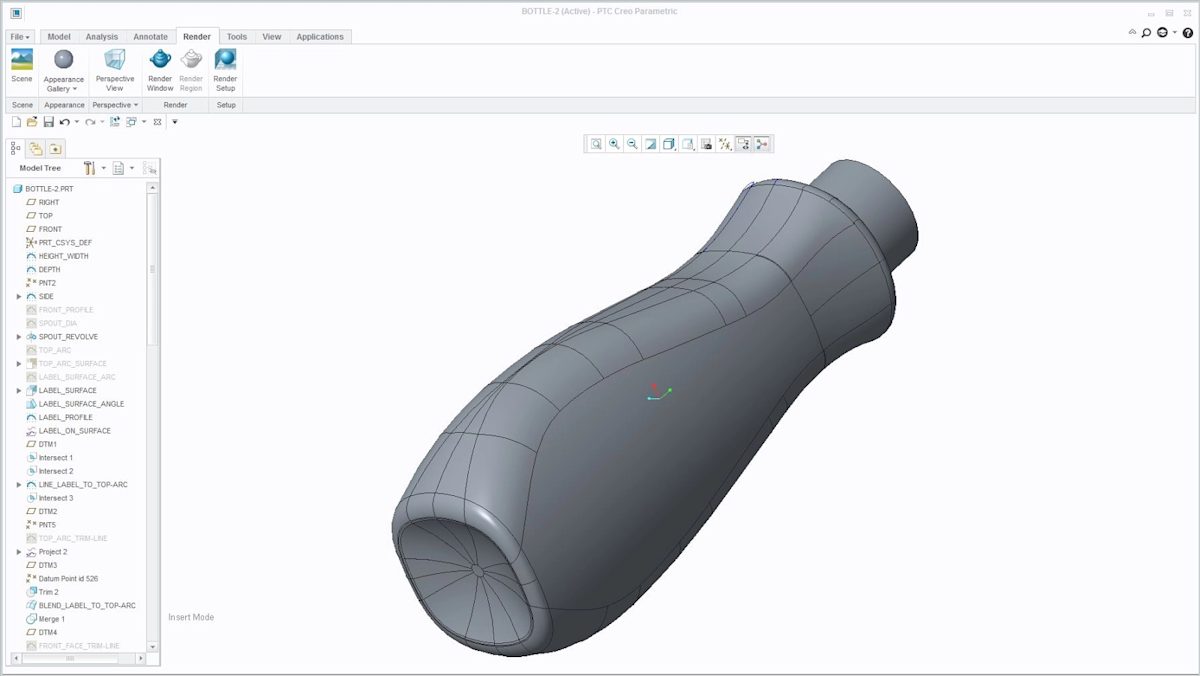
Sculpting, or organic modeling, is mainly used for creating freeform surfaces with intricate details such as characters, jewelry or organic shapes found in nature.
Sculpting software packages such as Pixologic’s ZBrush or Autodesk’s Mudbox were designed with classical sculpting in mind. They allow digital sculptors to start from a simulated ball of clay and use a pressure-sensitive drawing tablet or monitor to manipulate their object with brushes that reflect classic sculpting tools for moving, adding or removing material from their object.
Using these tools, artists can create sculptures that consist of tens of millions of polygons that capture even the most intricate details.
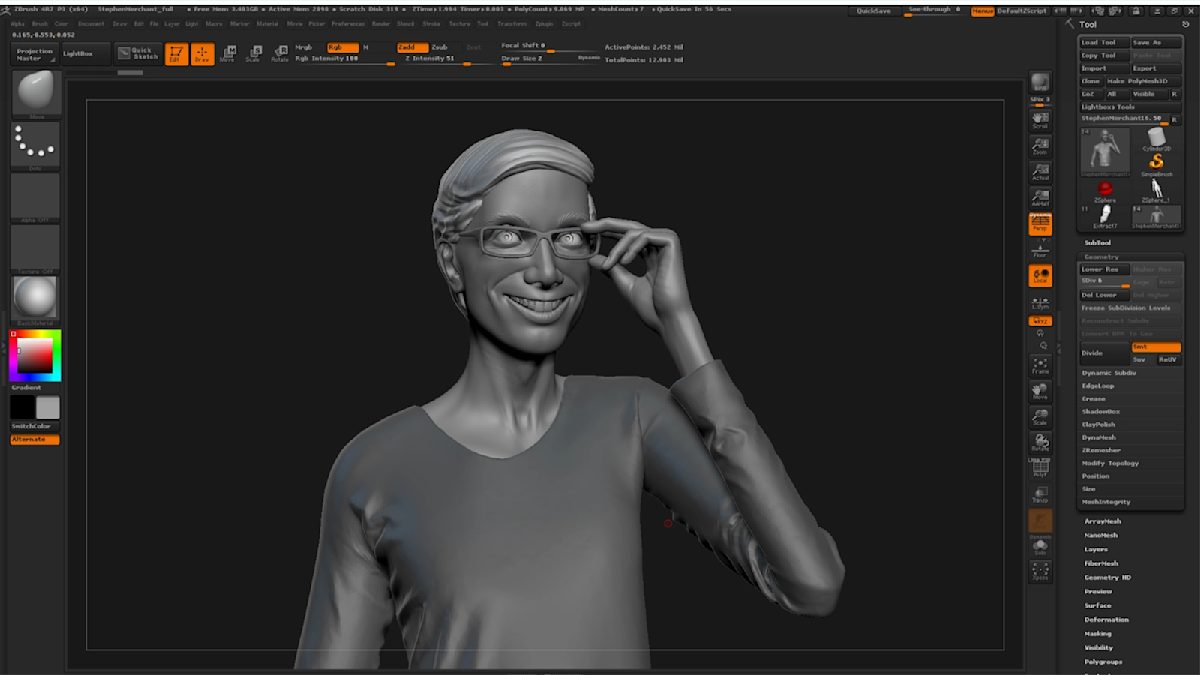
There are many CAD programs to choose from, each with its own advantages and industry niches. Let’s break down the most common CAD software options by their principal benefits and common file types.
| Software | Description | Common File Type |
|---|---|---|
 |
Solidworks is industry-standard engineering software used for part and assembly modeling. It includes simulation features as well as drawing and assembly tools. | .sldprt .sldasmslddrw |
 |
Autodesk AutoCAD, a software package for 2D and 3D CAD, is used across a wide range of industries, by architects, project managers, engineers, graphic designers and many other professionals. | .dwt .dwg |
 |
Inventor has very similar features to Solidworks, with professional 3D mechanical design, drawing tools and product simulation tools. | .ipt .iam .idw |
 |
Autodesk Fusion 360 is similar to Solidworks, with the addition of integrated manufacturing tools and sculpting tools. It’s also available for free for students, enthusiasts, hobbyists and startups. | .f3d |
 |
Sketchup is an entry-level software that’s easy to use but comes with basic features. It’s mainly used for applications such as architectural models and interior design. | .skp |
 |
Solid Edge provides solid modeling, assembly modeling and 2D orthographic view functionality for mechanical designers. Solid Edge is a direct competitor to SolidWorks, PTC Creo and Autodesk Inventor. | .prt .asm |
 |
PTC Creo is a suite of design software with a focus on product design for discrete manufacturers. The suite consists of apps, each delivering a distinct set of capabilities within product development. | .prt .asm |
 |
Onshape is a full online CAD software package. It makes extensive use of cloud computing, with compute-intensive processing and rendering performed via servers. | Cloud Only |
 |
Rhino is a multi-use, freeform surface modeler for engineering, architecture and jewelry design. | .3dm |
 |
ZBrush is a digital sculpting tool that combines 3D/2.5D modeling, texturing and painting. The main difference between ZBrush and more traditional modeling packages is that it’s more akin to sculpting. | .obj |
 |
Autodesk 3ds Max is a professional 3D computer graphics program for making 3D animations, models, games and images. | .3ds .max |
All of these CAD programs can output STL or OBJ files for 3D printing, as well as STEP and IGES for CNC manufacturing.
In developing this article, we sent a survey to over 750 designers and engineers who’ve used Protolabs Network to see which CAD software they prefer. Let’s explore the results.
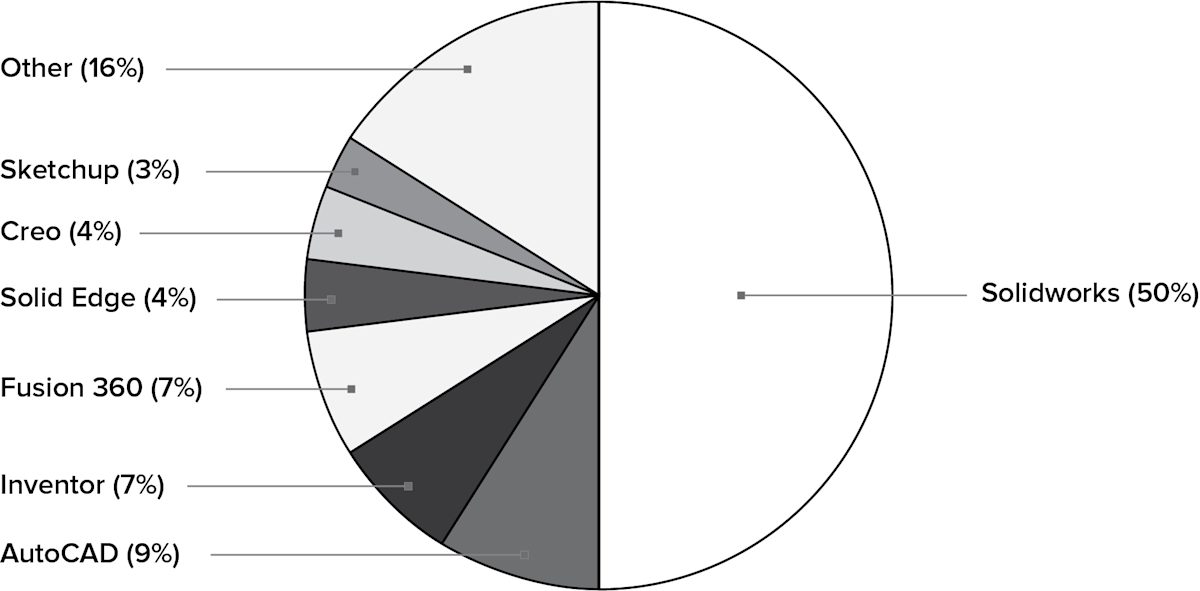
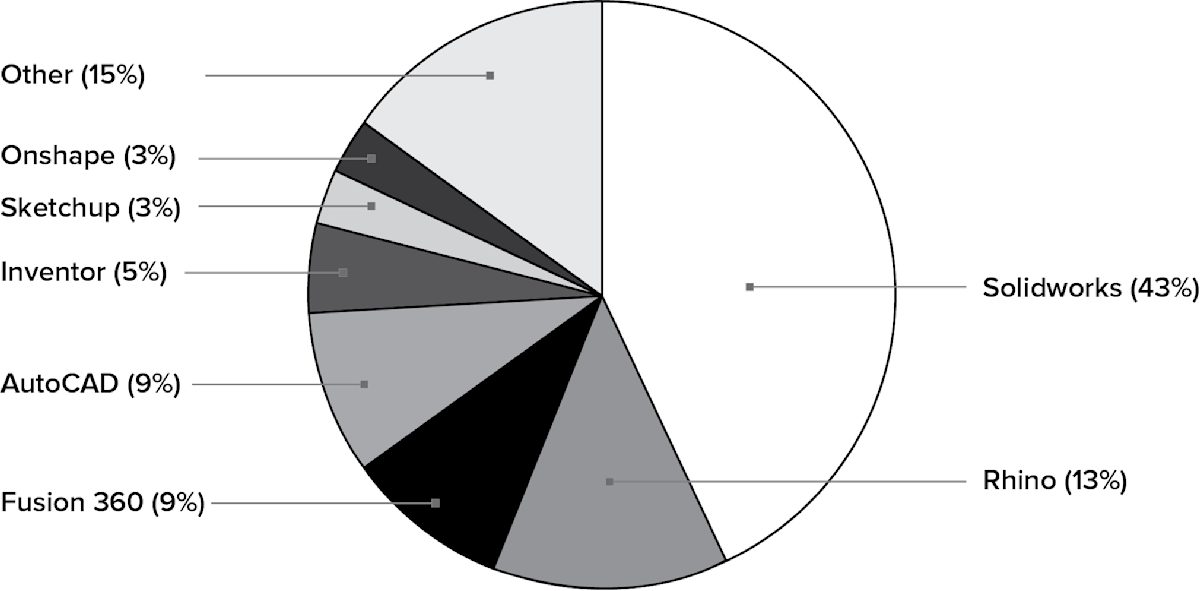
The survey found that the majority of engineers and designers use Solidworks for CAD design. Engineers tended to prefer AutoCAD, Inventor and Fusion 360 (the only free professional CAD software package on the list), while Rhino proved to be the second most popular modeling tool for designers. Interestingly enough, Rhino did not appear on the list for engineers even though it ranked highly for designers.
Ready to start 3D printing your CAD designs?
Our 3D printing services Upload your CAD file for a free, instant quote
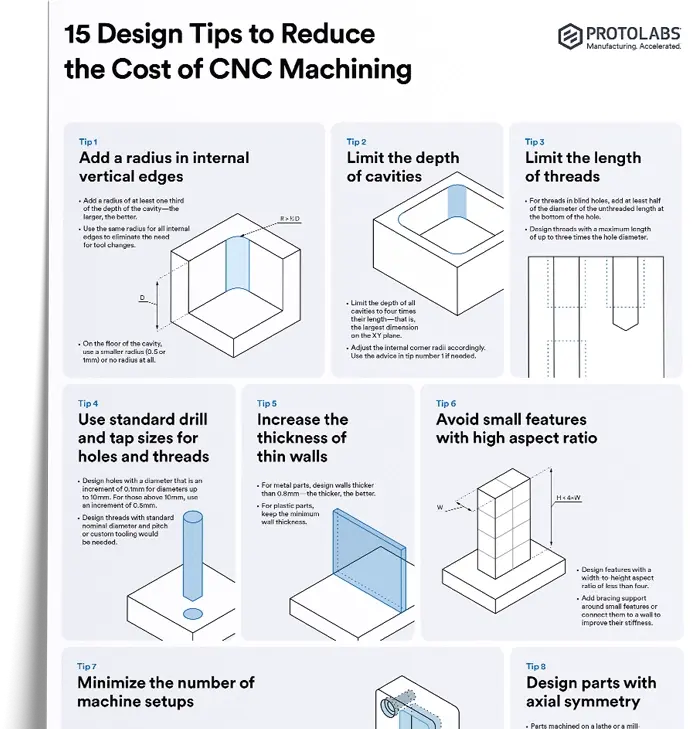
While there are a ton of CAD programs available today, the most common is still AutoCAD. It’s one of the oldest and most popular software for 3D design and drafting.
If you don’t have access to more pricey enterprise software for CAD modeling, you can use free options like Fusion 360 and SketchUp Free.
The most powerful software for 3D printing you’re likely to find is Autodesk Fusion 360, which makes it a preferred choice for designers, engineers and architects. It’s ideal for designing and producing very efficient mechanical components, to name one of its many benefits. You also have AutoCAD, the industry mainstay used by engineers and designers across nearly every industry.
Aside from these two, another viable software is nTopology. Targeted more toward academic and professional users, it lets you create design processes instead of building up objects from scratch, which makes optimizing your parts that much more efficient.
While Protolabs Network can provide DFM analysis on your CAD files and technical drawings, we can't create digital models for you based on drawings of your part or physical components.

Seeking consistency and predictability in your parts? Check out our guide on repeatability, which highlights the materials that will perform the same way time and time again.
Read article
How can you create a part or product that’s ready to move from prototype to production? Check out our article, which offers tips and tricks for designing with scalability in mind.
Read article
Learn what to consider when making a choice between 3D printing and injection molding, the benefits of each manufacturing method, and more.
Read article
Learn about the advantages and disadvantages of various methods of industrial 3D printing, materials that are commonly used, and more
Read article
What is Geometric Dimensioning and Tolerancing (GD&T) and how is it used? This article explores the basics of how and when to use GD&T to get the best results out of custom part manufacturing.
Read article
Multi Jet Fusion (MJF) 3D printing can create highly accurate, complex industrial parts more efficiently - and potentially more cost-effectively - than other industrial 3D printing processes. This article covers how to design parts for MJF, common applications of the technology and key best practices.
Read article
Design for manufacturing (DFM) means taking a design-first approach to manufacturing. In this article, we look at the overall DFM process, the necessary steps for a successful outcome, examples of DFM done right and how to get the most out of your own processes.
Read article
Multi Jet Fusion (MJF) is a 3D printing process for building prototyping and end-use parts fast. This article explains how MJF works and its main advantages.
Read article
Rapid prototyping uses 3D computer-aided design (CAD) and manufacturing processes to quickly develop 3D parts or assemblies for research and development and/or product testing.
Read article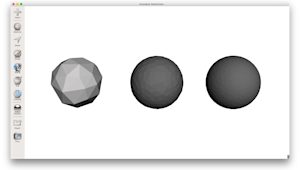
Learn how to avoid low quality 3D prints or unnecessarily large files by exporting your STL file in the correct resolution.
Read article
What are the different materials available for SLA 3D printing? This article compares the main printing resins, including standard, tough, durable, heat resistant, rubber-like, dental and castable, by material properties. Find the best material option for your application.
Read article
A comprehensive guide on designing parts for Binder Jetting, covering the printing process, design specifications and material options.
Read article
Seeking consistency and predictability in your parts? Check out our guide on repeatability, which highlights the materials that will perform the same way time and time again.
Read article
How can you create a part or product that’s ready to move from prototype to production? Check out our article, which offers tips and tricks for designing with scalability in mind.
Read article
Learn what to consider when making a choice between 3D printing and injection molding, the benefits of each manufacturing method, and more.
Read article
Learn about the advantages and disadvantages of various methods of industrial 3D printing, materials that are commonly used, and more
Read article
What is Geometric Dimensioning and Tolerancing (GD&T) and how is it used? This article explores the basics of how and when to use GD&T to get the best results out of custom part manufacturing.
Read article
Multi Jet Fusion (MJF) 3D printing can create highly accurate, complex industrial parts more efficiently - and potentially more cost-effectively - than other industrial 3D printing processes. This article covers how to design parts for MJF, common applications of the technology and key best practices.
Read article
Design for manufacturing (DFM) means taking a design-first approach to manufacturing. In this article, we look at the overall DFM process, the necessary steps for a successful outcome, examples of DFM done right and how to get the most out of your own processes.
Read article
Multi Jet Fusion (MJF) is a 3D printing process for building prototyping and end-use parts fast. This article explains how MJF works and its main advantages.
Read article
Rapid prototyping uses 3D computer-aided design (CAD) and manufacturing processes to quickly develop 3D parts or assemblies for research and development and/or product testing.
Read article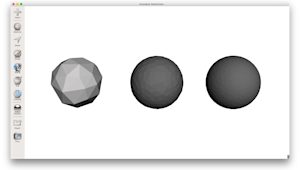
Learn how to avoid low quality 3D prints or unnecessarily large files by exporting your STL file in the correct resolution.
Read article
What are the different materials available for SLA 3D printing? This article compares the main printing resins, including standard, tough, durable, heat resistant, rubber-like, dental and castable, by material properties. Find the best material option for your application.
Read article
A comprehensive guide on designing parts for Binder Jetting, covering the printing process, design specifications and material options.
Read articleShow more
Show less