ProDonk
1
Hello All,
I’m getting desperate here with an issue I can’t seem to solve.
I have a Cultivate3D The Beast V2 printer set up, which looks awesome by the way.
Sadly, whatever I try, two things never seem to go well:
- The first layer
- The rest
First of all, it always seems to under extrude, no matter what we do.
I’ve changed:
- Flowrate
- Print height
- Extrusion mulitplier
- Extrusion width
- Layer width
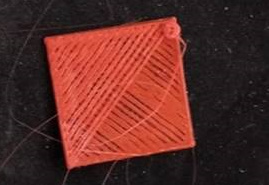
Second, the lines printed always seem to have a weird pattern of having 2 lines perfectly close to eachother and the next 2, to far away. Visualised it looks like this:
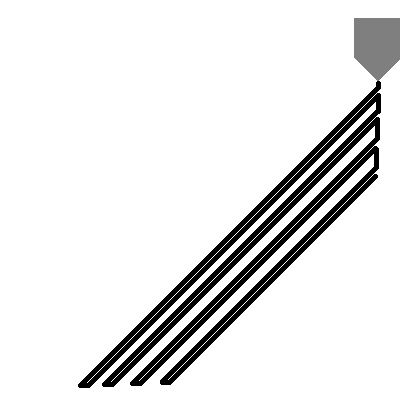
For both problems, it doesn’t matter if I try with Simplify3D, Cura or repetier (and all slicers).
Does anyone have an advice on what to do here?
(Does anyone have The Beast v2?)
Addition:
- Nozzle Diameter = 0.4mm
- Filament = PLA 1.75mm
- Ext. Temp = 210 degrees
The edges/walls look spot on but the infil pattern looks off. Lines don’t look proper squished. The mean distance apart looks not far off so I would have a look at the extruder. Calibration off or possible blockage giving under extrusion. Lots of examples on calibration and unclogging (some of which show interesting places for clogs to occur that you wouldn’t think possible) on youtube .
Before going down super duper motor stepper type calibration calculation the simpler “mark filament, ask for 100mm to be extruded and see what actually is used” is a good guide.
Hope that helps.
The unevenness of the lines suggests backlash in the x and/or y positioning. Check tension, alignment and trueness in belts, idlers and anti-backlash features. Failing that, sent it back and demand a refund. In this day and age, there is no reason why you should shell out $thousands for half-baked rubbish.
Have you gotten this issue sorted? Are you happy with this printer?