I have noticed that on the customer side of 3D Hubs, PETG is described as:
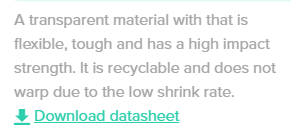
Everything here sounds about right, except for the transparent part. I source my PETG from Hatchbox, and it isn’t transparent at all. It is smooth and glossy. I always tell my customers that the 3D Hubs description of PETG isn’t correct for what I have in stock, and it’s usually fine with them. I’m just worried that I may lose an order over it someday.
Going over to the data sheet for it, I see that it brings me to the datasheet for “Z-PETG,” something I’ve never heard of. I was not able to find a proper datasheet for Hatchbox’s PETG, but I have screenshotted their page for this product below:
I personally love using this filament, and I think it’s a real shame there isn’t any specific information about it readily available. If anyone can help me find specifics, that would be great. I’m tired of having to clarify the nature of my printing material to every single PETG order.
-–EDIT—
I was able to get the Hatchbox PETG datasheet by emailing Hatchbox support. They were very helpful.
hatchbox_petg_3d_printer_filament_sds.pdf
Why don’t you just put the word “opaque” in front of each of your colors being listed under PETG? i.e. “Opaque Cherry Red”, “Opaque Dark Blue”… etc.
1 Like
I actually didn’t think of that… Thanks for this suggestion, I’ll just go ahead and do this.
Sometimes I do overcomplicate things… I still wish that Hatchbox PETG datasheets were available though.