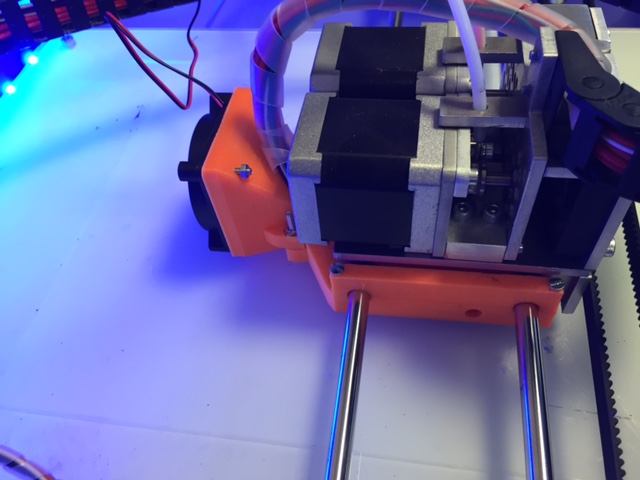erikb
1
Hi all,
I have some isseus during printing my PLA models. I set my print temp at 200 celcius and my bed temperature at 65 degrees for the first layers, than it drops to 25 celcius. The first 5 -10mm the models runs okay, then from 10 - 30 its rought, after 30mm its okay again.
Any idea what I can do to fix this.
filament: 1.75mm
printer: Leapfrog Creatr
3 Likes
Hi Erik,
Set your bed a 50 degrees and with small parts lower.
If you make use of simplify make sure there is only one bed temp active !
use random starting points in the layer settings
And why this occurs, can be a result of to much outline perimeters, and solidlayers
You’l have to play with this and calclulate a bit on how thick the walls are and what you prmary layerheight is for printing
of course tempcooling of the pla has something to do with it , try raising the cooling between the smallest parts of your design
succes
Hello!
We have three Leapfrog Creatr 2014. To print with PLA you need an active cooling fan to blow air directly on the filament and your machine does not have it. Your success depends on the shape of the object you are building.
In small, pointy or narrow parts the heat of the nozzle will lift the previous layer as it passes lying the new one. Also, the heat dissipates at different rates on the thin and thick parts of your object and that is why the layers are not even or will simply do not stick to each other.
If you slow down the speed, you are giving more time for the heat of the nozzle to lift the previous layer so you can try to speed it up but you risk delamination and / or finishing quality.
On the long run it is best to add an active cooling fan.
Regards,
Claudia and José
1 Like
erikb
4
Thanks for the replies, I will try to work out the right settings.
Will it help if I “repair” the file. I normally save my 3d models as .STL directly from Solidworks 2015 and use Slicer to export the G-code for the printer.
Earlier I used netfabb to "repair"the .stl file.
erikb
5
I tried a few things but the print did not improve. So I just installed an extra fan to my leapfrog printer to cool the nozzle, this seems to work, print quality as improved. I think there is a bit more room for improvement, but atleast the gaps and overlapping is gone.